How to convert a fixed-width file into CSV
Learn how to convert a fixed-width file to CSV with the standard GNU unix tool gawk
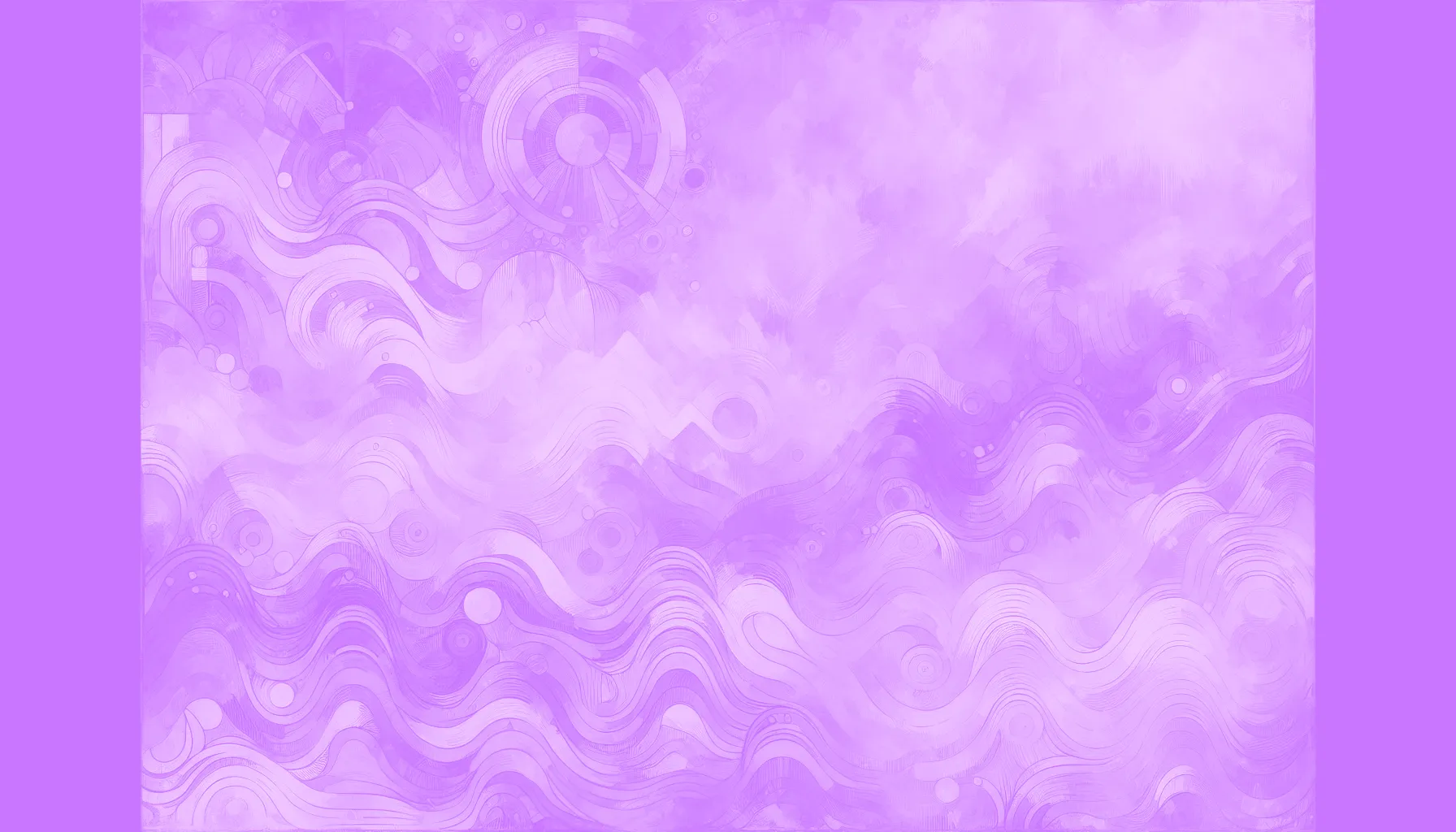

(The more valuable and massive a data set is, the less likely it's in a format you can just parse. Has anybody else noticed that?)
Here's how to convert a fixed-width file to CSV with the standard GNU unix tool gawk:
Theoretical (i.e., see "real life" below)
Thanks to stackoverflow: (reproducing verbatim)
gawk '$1=$1' OFS=, FIELDWIDTHS='4 2 5 1 1' infile > outfile.csv
Where FIELDWIDTHS is a list of field widths and OFS is the output file separator.
Real life
In real life, fixed width files contain commas and double quotes.
# put this in a file called fixed2csv.awk
{
for (i=1;i<=NF;i++) {
sub(/\s+$/,"",$i)
sub("\"","\"\"",$i)
printf "\"%s\"%s", $i, (i<NF?OFS:ORS)
}
}
Then run it on your data:
gawk -f fixed2csv.awk OFS=, FIELDWIDTHS='4 2 5 1 1' infile > outfile.csv
Thanks to Ed Morton on Stackoverflow for inspiration!

Seamus Abshere
Seamus Abshere is Faraday’s Co-founder and CTO (and serves as CISO), leading the technical vision behind the company’s consumer modeling platform. At Faraday, he focuses on building an API for consumer modeling and the infrastructure that helps customers turn first-party data into more actionable predictions. Before Faraday, Seamus was an Engineering Director at Brighter Planet. He studied Anthropology and Computer Science at Princeton University and is based in Burlington, Vermont.

Ready for easy AI?
Skip the ML struggle and focus on your downstream application. We have built-in demographic data so you can get started with just your PII.