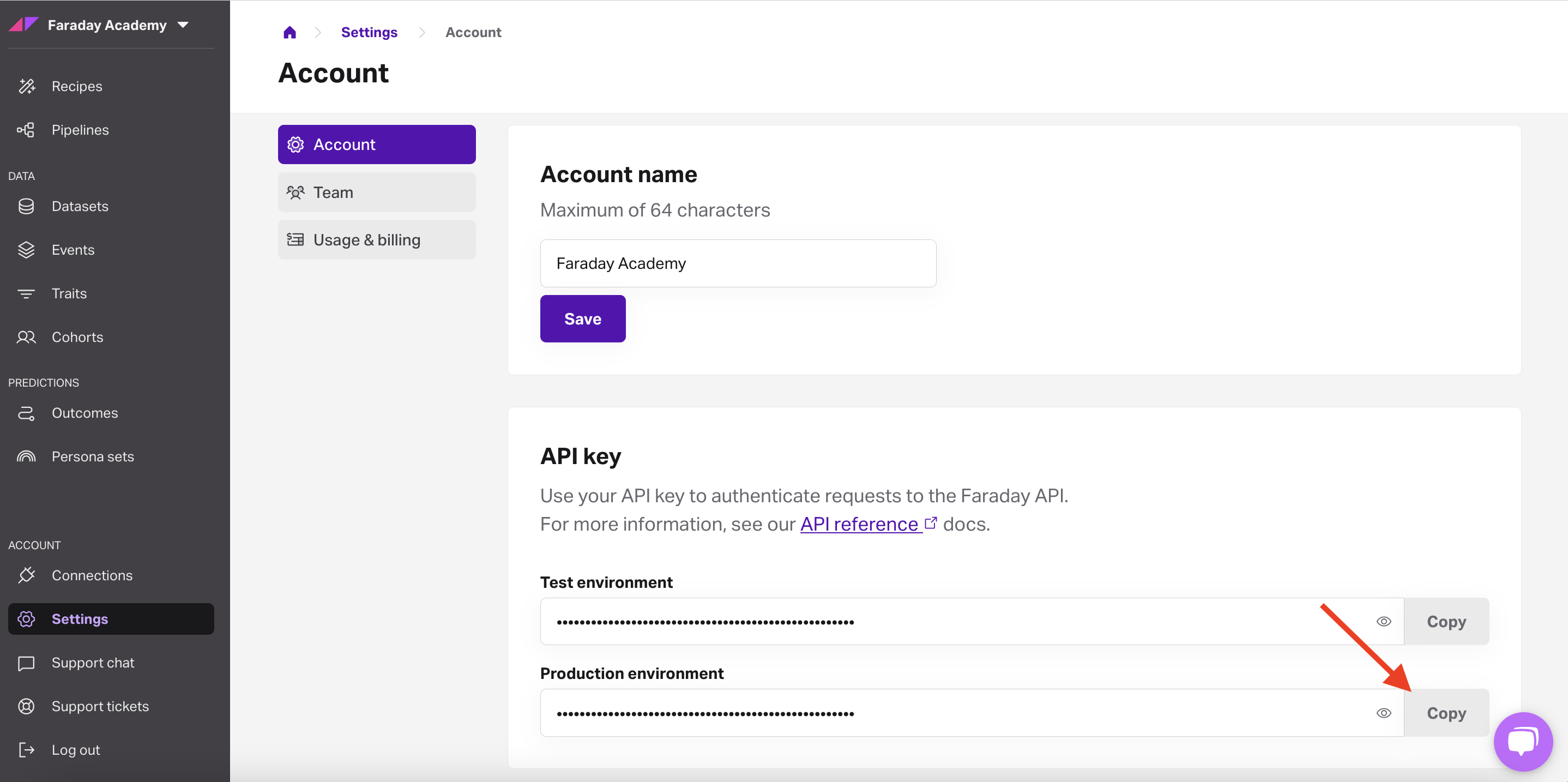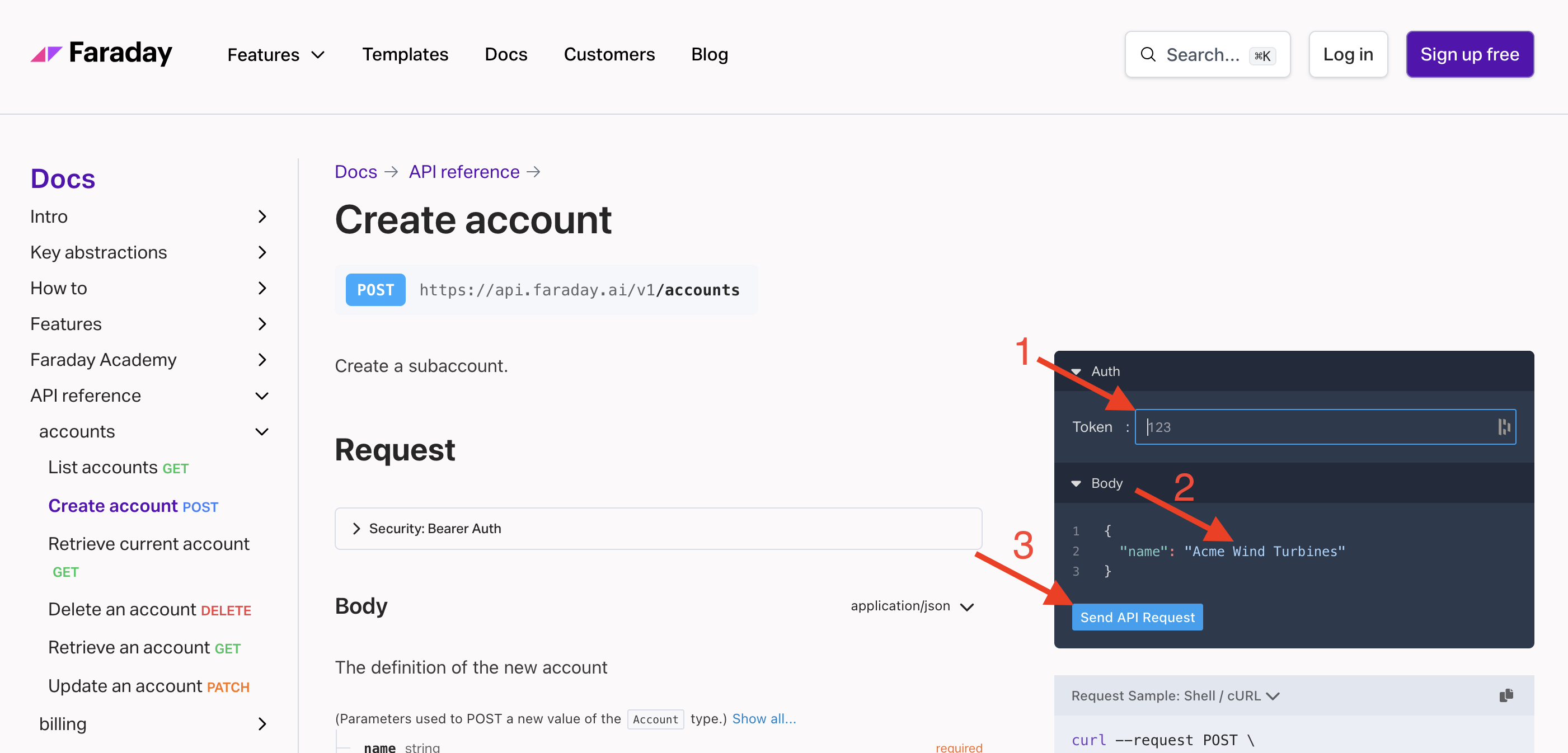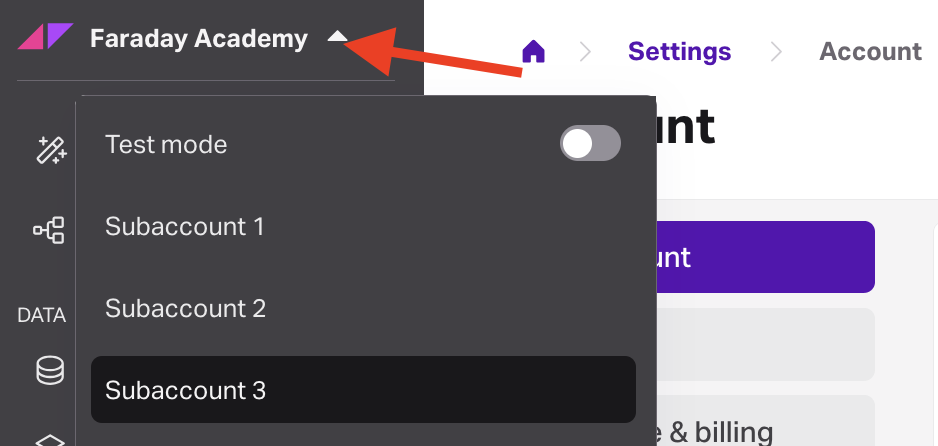How to create a subaccount using Faraday's API
A short guide on creating a subaccount using Faraday's API.


Our Powered by Faraday partners work with Faraday to supercharge their features with customer predictions, ensuring their customers receive the best solutions on the market.
To accomplish this goal, they need a subaccount for each of their customers so that all data is siloed and secure. In this guide, we'll walk through the steps to create a subaccount.
Finding your Faraday API key
The first thing you'll need in order to create a subaccount is your Faraday API key. You can find this in the Faraday Dashboard, under Settings in the left-hand nav, then Account. Click copy next to production environment.
Creating a subaccount with the Faraday API
Next, head over to our API reference docs, and specifically the createAccount request.
Here, you'll want to do three things:
- First, paste your API key into the token field.
- Next, replace "Acme Wind Turbines" with the name you'd like to give your subaccount. We suggest something like "Your Company Name - Customer Company Name."
- Last, click send API request.
With these three steps done, your new subaccount will be accessible via the account switcher in the upper left corner of the Dashboard.

Faraday
Faraday is a predictive data layer that helps brands and platforms understand who their customers are and what they’re likely to do next. We connect first-party data with privacy-safe U.S. consumer context from the Faraday Identity Graph and deliver production-ready predictions and datapoints you can activate across marketing, sales, and customer journeys.

Ready for easy AI?
Skip the ML struggle and focus on your downstream application. We have built-in demographic data so you can get started with just your PII.