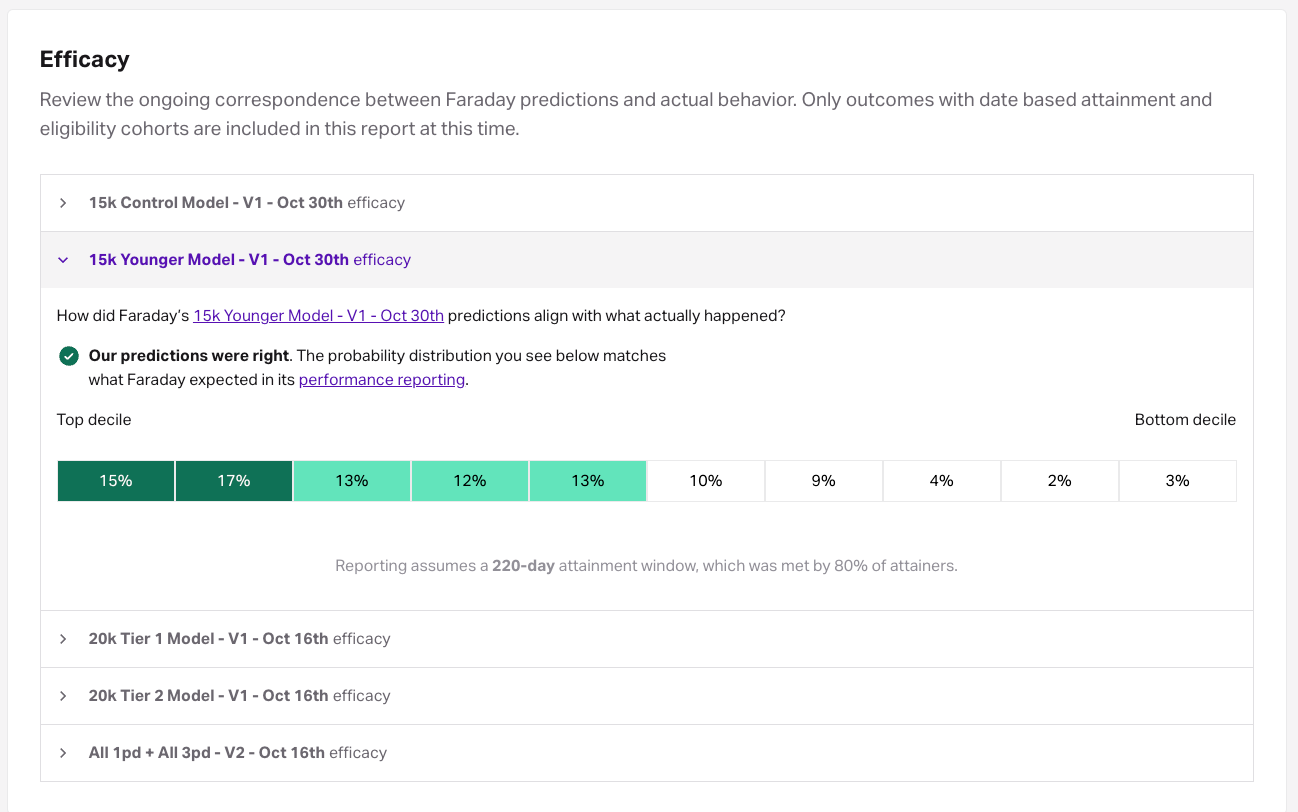What's new: Efficacy reporting makes modeling even more transparent
Efficacy reporting lets you see how well your Faraday models are performing in the real world by comparing predicted outcomes to actual results.


If you’re using predictive models, the number one question you’ll eventually ask is: Are these predictions actually working?
At Faraday, we love that question. We’re not here to spin our wheels—we want to generate tangible value for each and every client. That ethos is built right into our sales process: before any client signs on the dotted line, we offer to run a custom holdout analysis on their data to prove our models can accurately predict how their customers behave. That’s transparency and trust from the very beginning.
But after those lines are signed and once those models are live, it can sometimes become harder for clients to get that same level of visibility. Sure we have a variety of other explainability and transparency features but here at Faraday, we aren’t really ones for leaving well-enough alone.
Trust in AI isn’t built on promises, it’s built on proof. So that’s why we’ve released Efficacy Reporting, a new feature in the Faraday dashboard that gives you yet another layer of insight into how your models are operating.
What it does
Just like a holdout test, Efficacy Reporting measures the correlation between Faraday’s predictions and what actually happens. Reports are autogenerated for pipelines that have an Outcome in the payload (which must have eligibility explicitly configured).
📌 Note: Efficacy Reports require a live, regularly updated dataset connection. One-off uploads won’t generate meaningful reports, since we need to verify outcomes over time.
Each report breaks down performance by decile—the top 10% of predicted scorers, the next 10%, and so on—so you can quickly see how outcomes line up against model expectations. A strong model will show the classic “lift” shape: higher attainment in the top deciles, tapering off toward the bottom.
Where to find it
Efficacy reports live in the Pipeline tab of the Dashboard for any qualifying pipeline. As they’re auto-generated, there’s no extra setup required, and they’re tied directly to the models they evaluate, so you’re always looking at performance in context.
Who it’s for and how to use it
Efficacy reporting is designed for the teams and leaders who rely on predictive insights to make decisions.
- Marketing and growth teams can use it to build confidence that their campaigns are aligned with reality.
- Data teams can use it to validate that models are holding up over time without pulling ad‑hoc reports.
- Executives can use it to get clear, ongoing evidence that predictive AI is delivering ROI.
In practice, efficacy reports let you validate Faraday models over time without extra manual work, spot potential performance issues early, and build confidence with internal stakeholders that predictions are worth scaling.
What’s next for transparency at Faraday?
Efficacy reporting is just one step toward making the performance of your predictions as visible and explainable as possible. We’ll keep expanding this framework so you can always see, in concrete terms, how Faraday is driving real outcomes.
Because at the end of the day, predictive AI should be more than a black box — it should be something you can measure, trust, and build on.

Faraday
Faraday is a predictive data layer that helps brands and platforms understand who their customers are and what they’re likely to do next. We connect first-party data with privacy-safe U.S. consumer context from the Faraday Identity Graph and deliver production-ready predictions and datapoints you can activate across marketing, sales, and customer journeys.

Ready for easy AI?
Skip the ML struggle and focus on your downstream application. We have built-in demographic data so you can get started with just your PII.