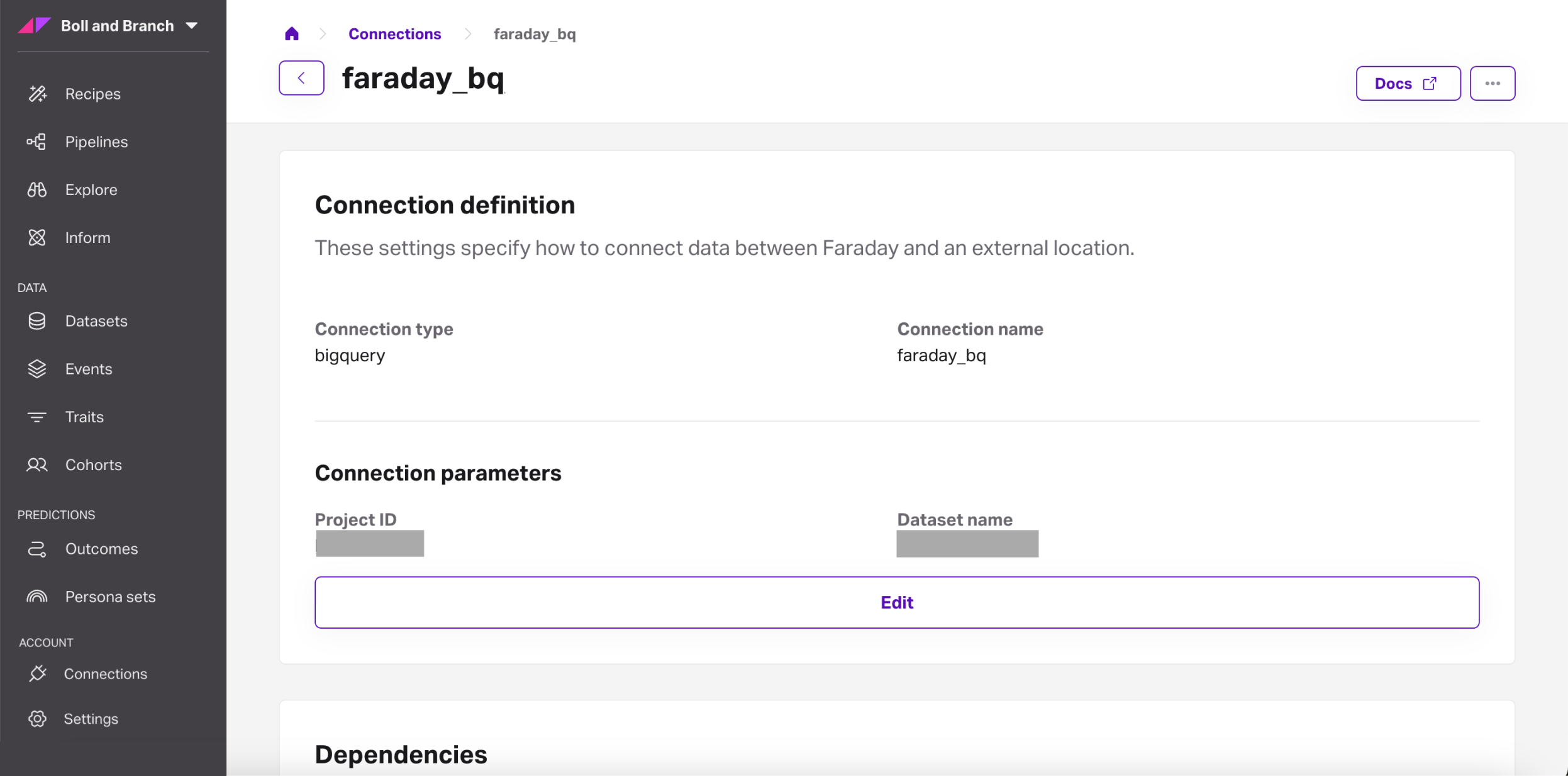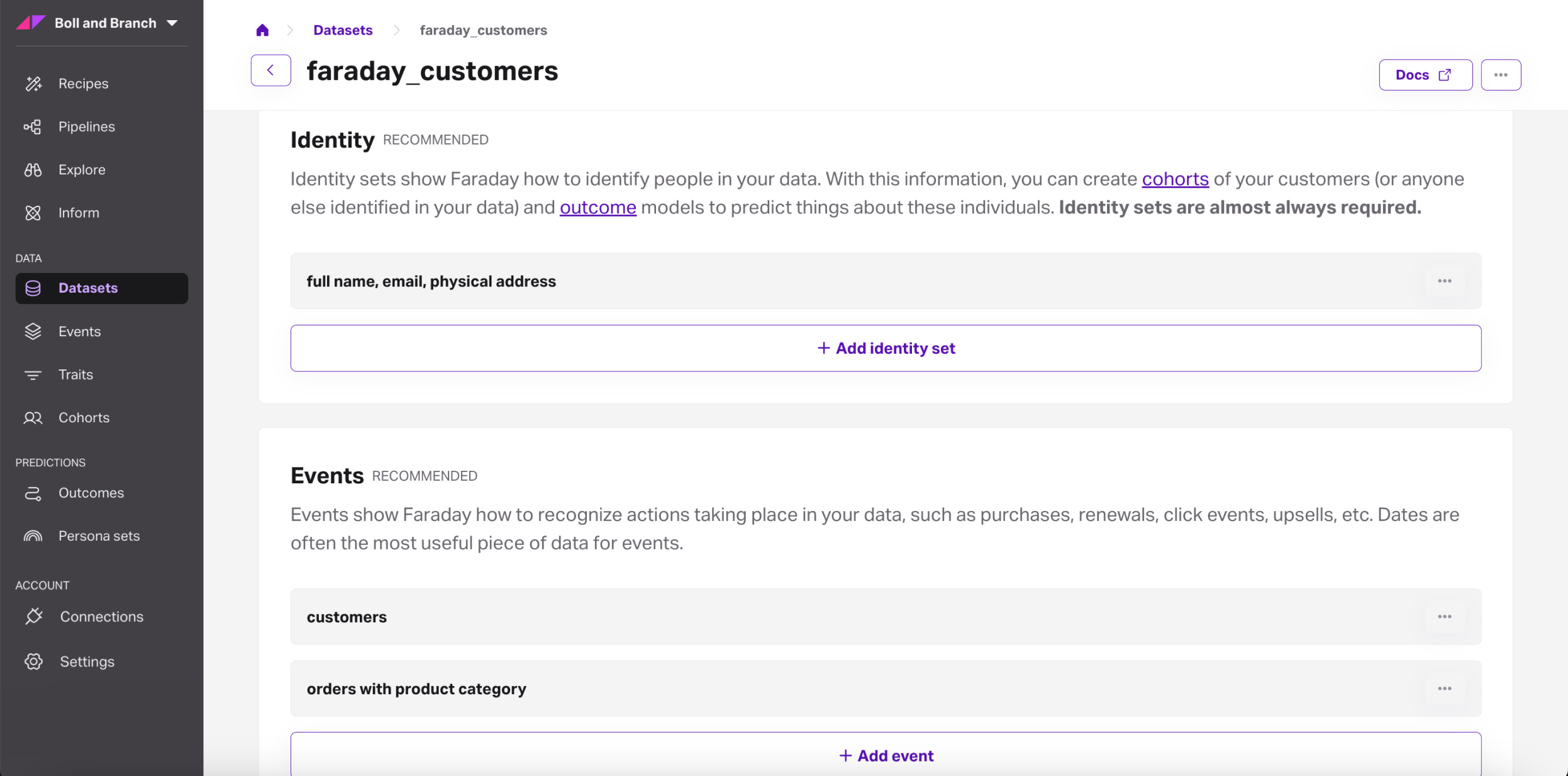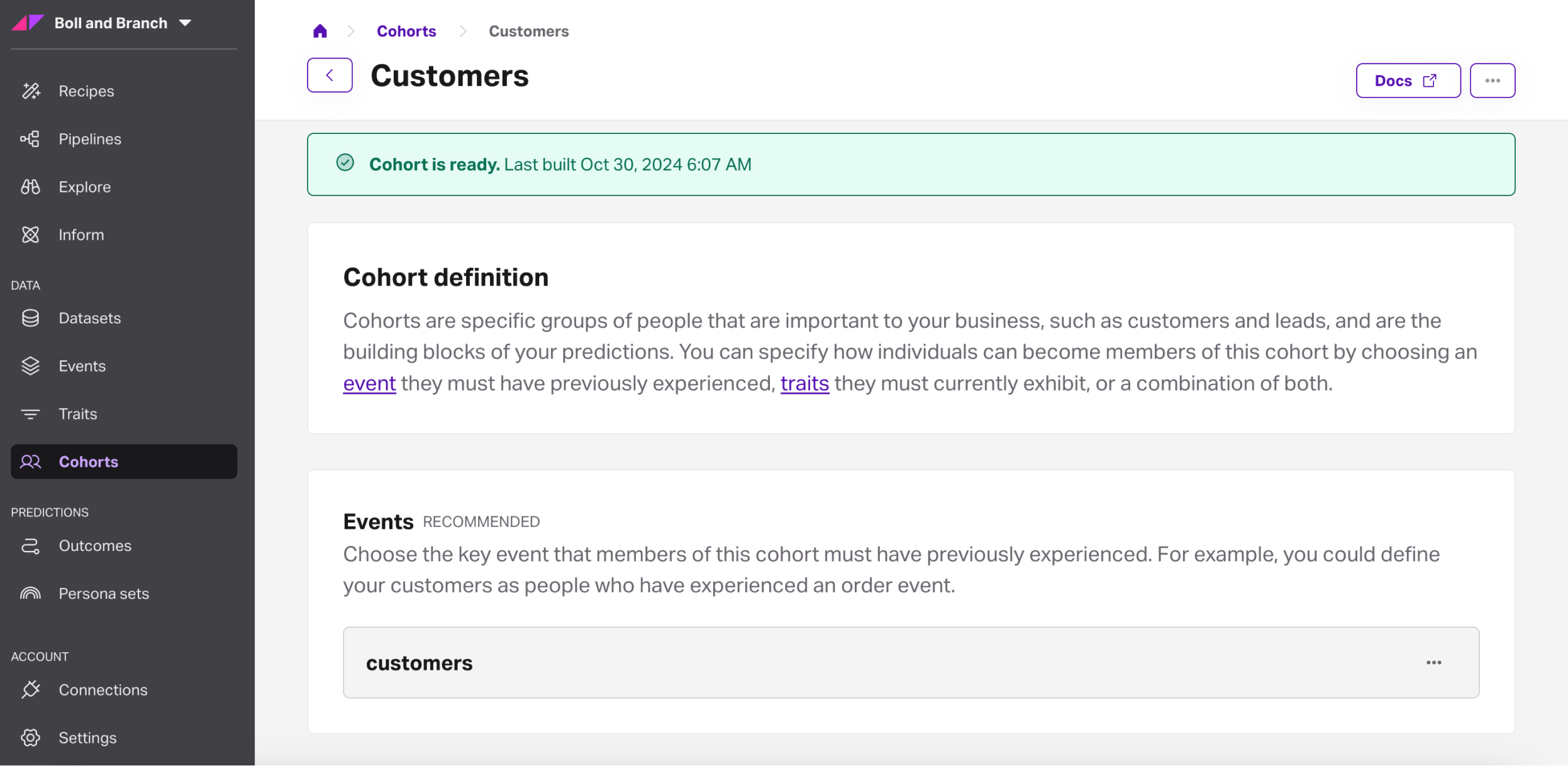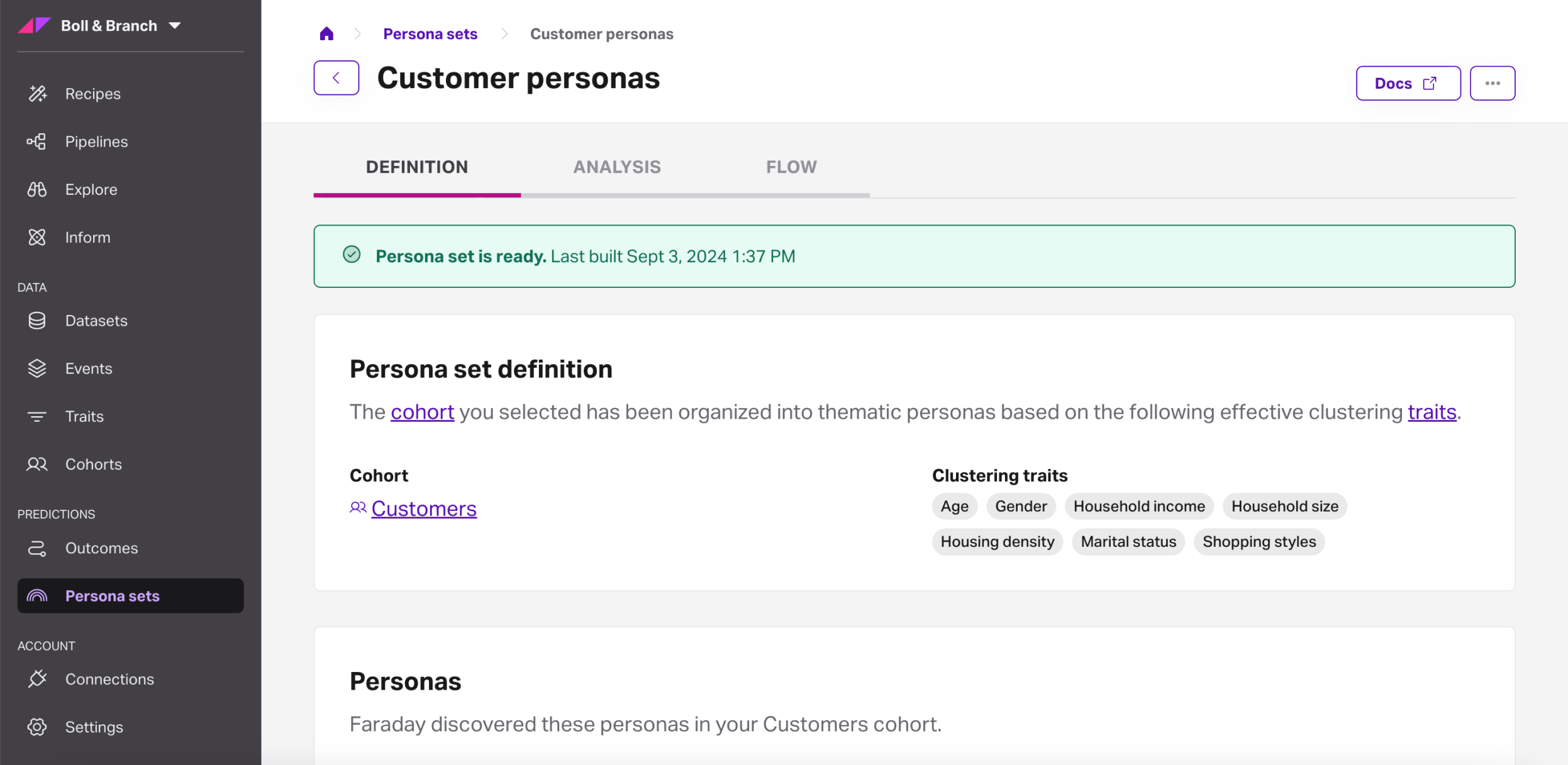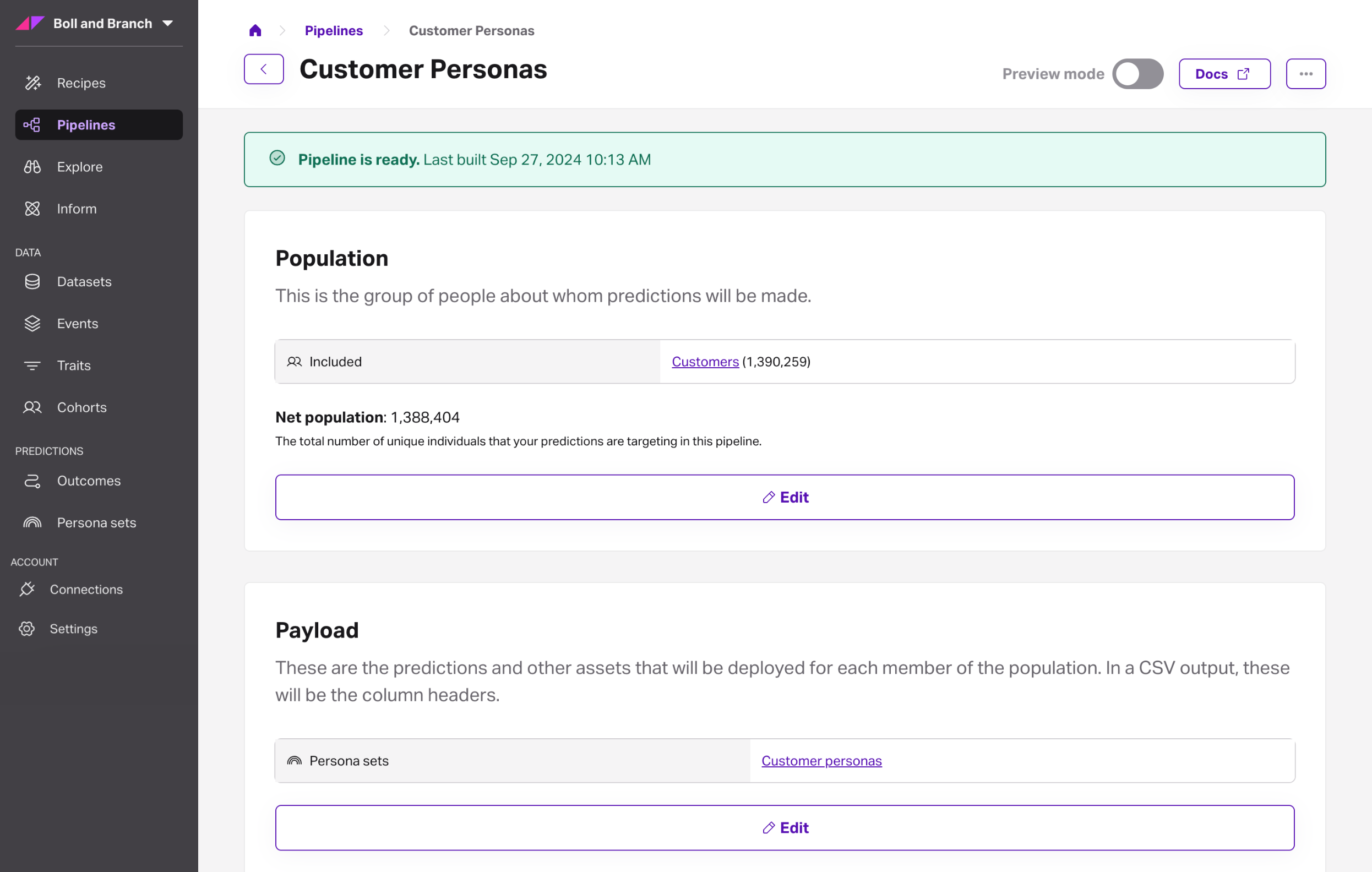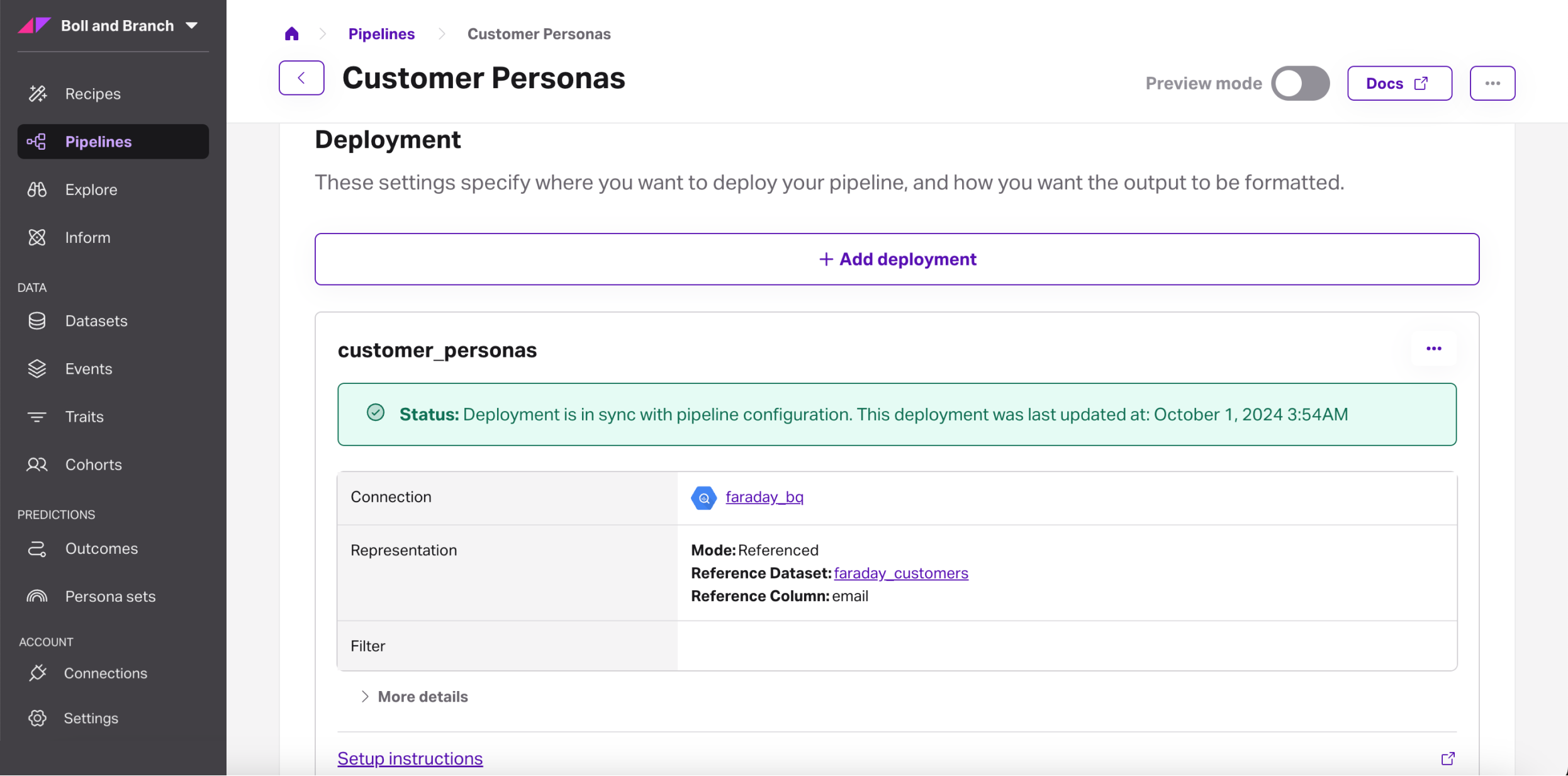How to: enhance your customer data with rich personas
Part of our "How they did it" series, this entry highlights exactly how Boll & Branch predicted their customer personas in Faraday, then deployed their predictions to Iterable for email activation.


This post is part of a series called How they did it that helps Faraday users employ the same predictive strategies as some of the world’s most successful brands
In this guide, we’re going to walk through the technical steps Boll & Branch, a prominent D2C linens brand, took to configure Faraday to make the customer persona predictions they needed, and how they activated.
Integrating with their BigQuery warehouse
Boll & Branch has a wealth of customer data in their BigQuery warehouse, and Faraday’s seamless integration with BigQuery was the first step in connecting their data with Faraday. The only info they needed on their end to get this connection set up was the ID of their project in BigQuery and the dataset’s name.
From there, they created a Faraday dataset to describe their data: which rows in their data represent what pieces of customer data? Creating this dataset served the brand two purposes, both key cornerstones in powering their customer predictions:
- It enabled Faraday to identify people in their data through an identity set.
- It pointed Faraday at the events occurring in their data, which is how they’ll make their predictions–more on that later.
In their identity set, the team at Boll & Branch matched the people in their data–their customers in this particular use case–into the Faraday Identity Graph by telling Faraday which rows in their data represented personally identifiable information (PII): name, email, physical address, and so on.
They then defined two events:
- “Customers,” which looked at the date of someone’s first order to define them as a customer.
- “Orders with product category,” which pointed toward an event property that specified which category in their catalog the product purchased is in. They planned to use this to see which category their customers were purchasing from so that they could offer recommendations.
Defining their customers
With their data connected, the next step was to create cohorts of interesting people, or people that they wanted to make predictions on. As their team was initially focused on identifying who their current customers really are as people and consumers, their Customers cohort was where they began.
The brand defines their customers as people that have made a purchase, and so they chose the “customers” event that they created earlier on in their dataset to define their Customers cohort.
Creating this cohort grouped everyone in the brand's data that had made a purchase together, and any time a new customer made a purchase, they’d automatically join this Customers cohort thanks to the connection to BigQuery they made.
Predicting customer personas
Now that their pieces were in place, Boll & Branch's team was ready to make their first prediction: personas. They navigated into persona sets and created a new persona set using the Customers cohort they just created.
In taking a look at the freshly-clustered persona set for their customers, they were able to quickly identify that their demographic didn’t skew quite as old as they thought it did. Additionally, they found that their highest-value and largest persona at 55% of their persona set, nicknamed “Jen,” were heavy social media users through Faraday’s relevant traits like Active on social media and Instagram user. This insight gave them clear direction as to where they should focus marketing efforts.
Deploying their predictions with a pipeline
Analyzing their persona set within Faraday’s Dashboard gave their team a high-level overview of their customer makeup, and they were soon ready to deploy their predictions back into their BigQuery warehouse for activation. To do that, they needed a pipeline.
In their pipeline, they added their Customers cohort to the population to include, as they wanted to make predictions on their customers. Next, they grabbed their Customer personas persona set for their payload so that they could apply their persona predictions to all of their customers.
While the pipeline was building in the background and persona predictions were being applied to their customers, the team moved on to deploying their predictions back to their stack with a deployment.
They knew they wanted to sync their predictions back into their BigQuery warehouse, so they created a referenced deployment, which was an easy way to sync data back into their stack via a reference key–a way for them to specify which column in their data Faraday should use to match their predictions to the appropriate person.
With their reference key set as email, every customer had their persona applied to them, and their data was then synced back into BigQuery based on the email column.
Now that everything was in place on the Faraday end for their persona predictions, they turned off preview mode so that their pipeline would constantly stay up-to-date as new customers entered their Customers cohort.
Making practical use of their predictions
In BigQuery, Boll & Branch’s analysts were able to manipulate their Faraday deployment to discover which of their customer personas over-indexed on what products by tallying products-per-persona, what colors of products they preferred, and more. This was key for them, as it enabled them to recommend personalized next best offers. Once they were satisfied with their findings, they pushed their predictions out to Iterable - their goal was to launch an email campaign with their newfound personalization insights.
Drawing on the analysis they performed on each persona in Faraday’s Dashboard and the post-analysis they performed for product recommendations, they created a different Iterable List for each persona, then applied copy & creative based on the traits they discovered in Faraday’s Dashboard.
The result of applying these persona predictions to their email efforts was a 30% lift in conversion rate.

Faraday
Faraday is a predictive data layer that helps brands and platforms understand who their customers are and what they’re likely to do next. We connect first-party data with privacy-safe U.S. consumer context from the Faraday Identity Graph and deliver production-ready predictions and datapoints you can activate across marketing, sales, and customer journeys.

Ready for easy AI?
Skip the ML struggle and focus on your downstream application. We have built-in demographic data so you can get started with just your PII.