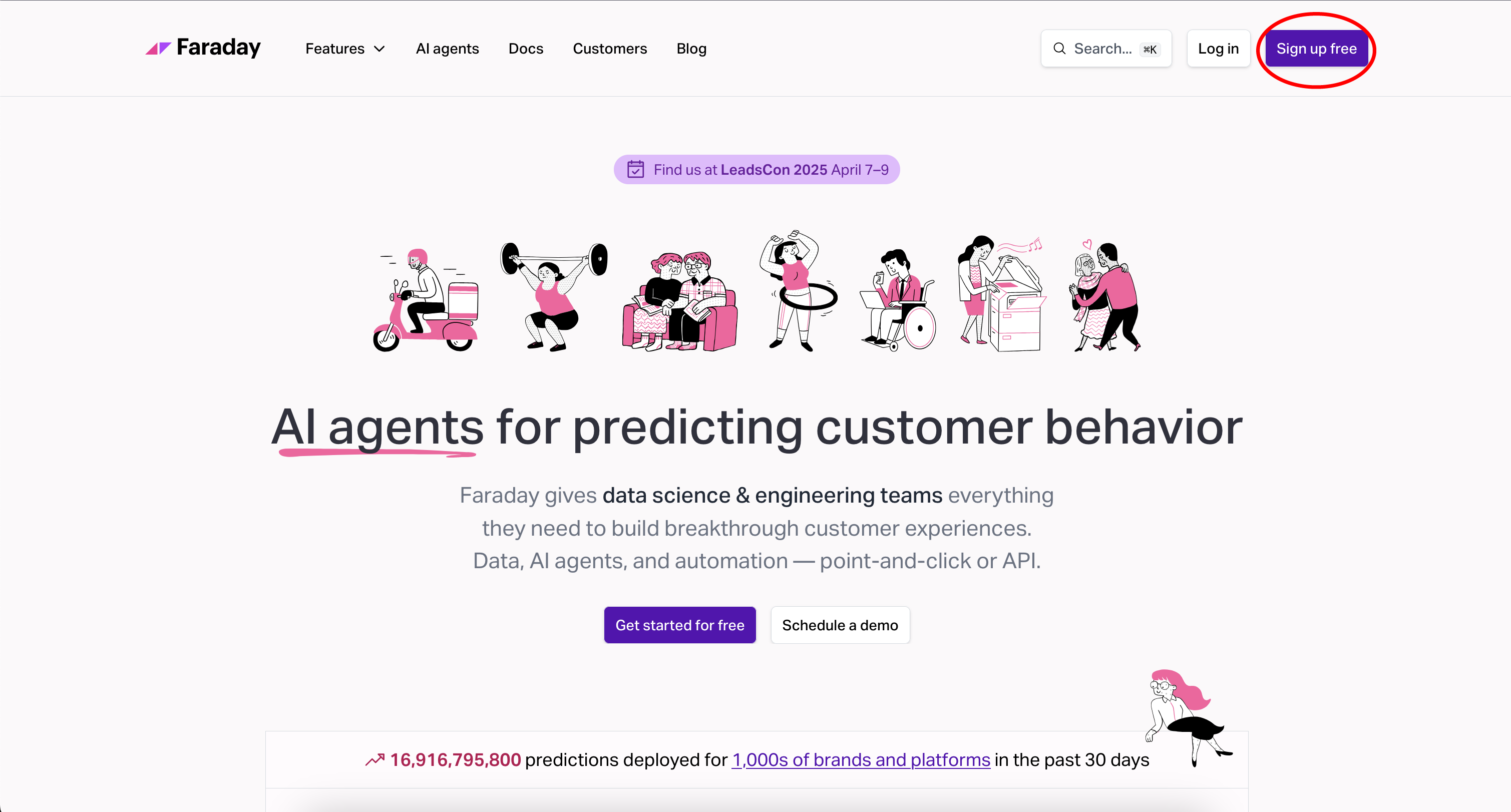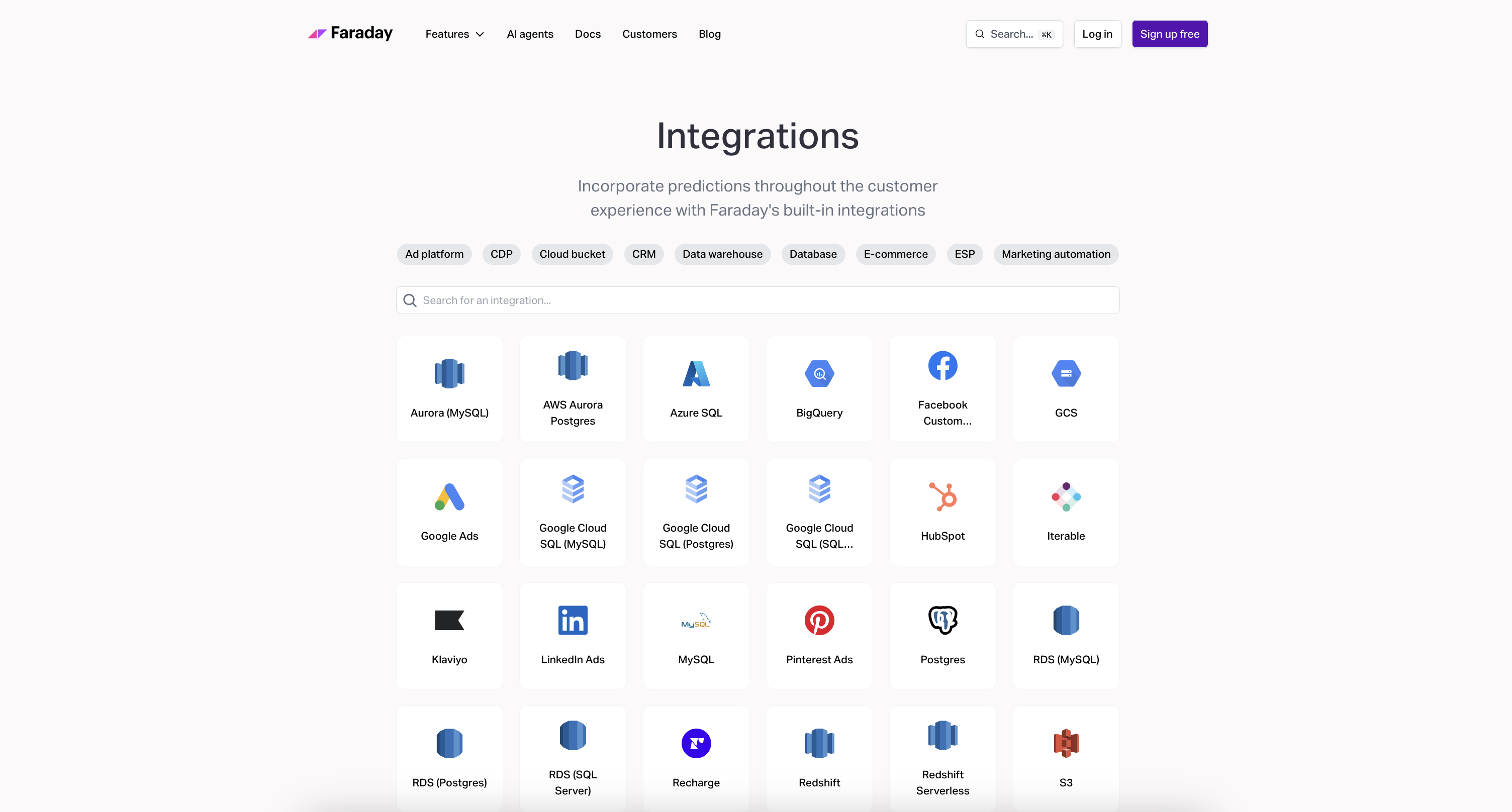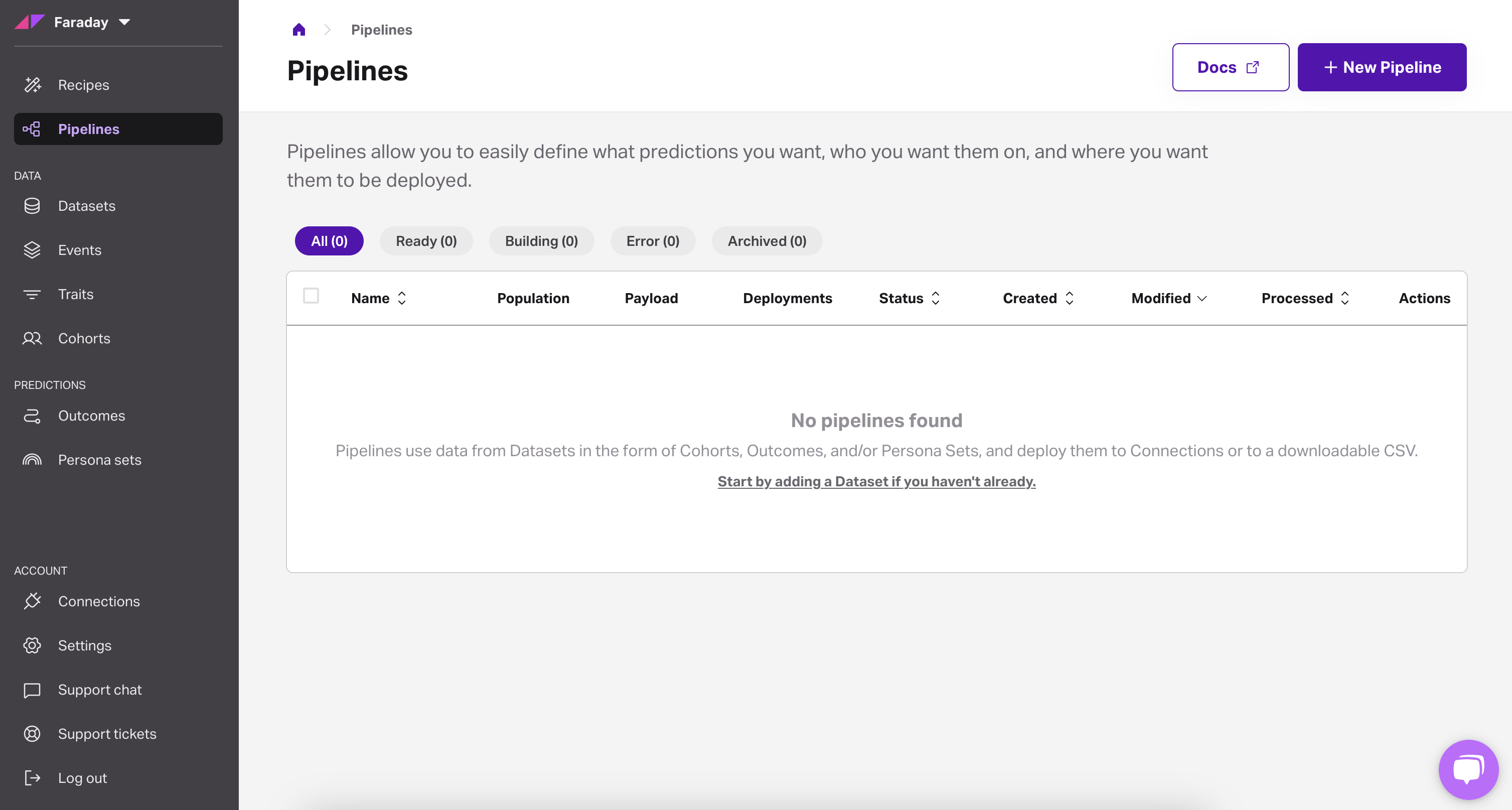How to create a Faraday account: A step-by-step guide
This guide walks you through the simple steps to sign up for Faraday, add your data, explore AI-driven insights, and integrate predictive models into your workflow.



This post is part of a series called Getting started with Faraday that helps to familiarize Faraday users with the platform
A lot of our blogs end with a similar CTA: “Want to get started for free? Sign up today!”
And indeed, if you're looking to get started with Faraday, the first step is to create an account.
But how exactly does that process work? Whether you're new to predictive AI or just eager to see what Faraday has to offer, this guide will walk you through the steps so you can quickly gain access to our powerful platform.
Step 1: Visit faraday.ai
To begin, navigate to Faraday’s website. This is the official platform where you can sign up and explore our predictive AI solutions.
Step 2: Click on "Sign up for free button"
Once you're on the homepage, look for the purple, "sign up for free button" button in the top-right corner. Click on it to begin the registration process.
Step 3: Enter your information
You'll be prompted to enter some basic details, including:
- Your full name
- Work email address
- Company name
- Password (ensure it meets security requirements, we do love our security)
Step 4: Verify your email
After submitting your details, you'll receive a verification email. Open your inbox and click the confirmation link to activate your account. If you don’t see the email, check your spam folder or request another verification email.
Step 5: Log in & get started
Once your email is verified, return to Faraday’s login page, enter your credentials, and start exploring the platform.
At this point you’ll find yourself on our Dashboard (although all this information can also be accessed through our API).
Step 6: Add your data
Now that you're in the Faraday app, the next step is to add your customer data. A great starting point is uploading transaction data, which allows you to generate customer-focused predictions. The easiest way to do this is by using a CSV file exported from your data infrastructure. Ideally, this file would include first name, last name, address, and phone number to facilitate matching but give us what you have and we’ll work from there.
Simply upload your file, map the relevant fields, and let Faraday begin building your transaction event stream in the background. Most users eventually connect directly to their data warehouses or cloud storage for automated data ingestion—learn more about that in our documentation. Once your data is in, you're ready to start making predictions and uncovering valuable insights!
Step 7: Explore use cases and integrations
Now that you have access to Faraday, take some time to explore how you can apply our powerful predictive models to your business case. Browse our pre-built templates to see how Faraday can help you make smarter decisions with AI-driven insights.
Additionally, check out our wide range of integrations that seamlessly connect with your existing tech stack. Whether you want to add a decisioning layer to your data warehouse (like Snowflake) or send predictions directly to your sales and advertising platforms like Shopify or Google Ads, Faraday makes it easy to integrate predictive AI into your workflow.
More things to do
Meet the Faraday team
But our technology isn’t our only core differentiator, another one is our people. Our data science team is forward-deployed, ensuring that you get hands-on expertise to tailor AI solutions to your needs. And our sales team? They’re truly the best in the business. Exploring the platform on your own is great, but if you really want the lowdown on Faraday, reach out to talk to Dave, Nate, Charles, or any of our other incredible team members who are ready to help.
Learn about the Faraday Identity Graph
At the heart of our predictive AI is the Faraday Identity Graph—a robust dataset containing over 1,500 rich attributes and insights on nearly every U.S. consumer and household. This consented third-party dataset includes the demographic, behavioral, and geographic information you need to push your models to the next level. Whether you're looking to enhance your predictions or simply enrich your data with appends, the Faraday Identity Graph is here to help.
Troubleshooting & FAQs
Q: I didn’t receive a verification email. What should I do? A: Check your spam folder or click on "Resend Verification Email" from the sign-up page.
Q: Can I use a personal email to sign up? A: Faraday is designed for businesses, so we recommend using a work email for a smoother experience.
Q: Where can I get help if I run into issues? A: Visit our support page or contact our team at support@faraday.ai.
Get started today!
Creating a Faraday account is quick and easy. Follow these steps to get started, or if you'd rather talk to someone, say hi to Nate!

Nate Novotny
Nathan Novotny is Faraday’s Director of General Business, partnering with clients to drive use cases like lead scoring, personalization, and data appends with tailored predictive insights. He helps brands put richer consumer context to work through Faraday’s data and streamlined AI, turning customer data into practical, deployable outcomes. Before Faraday, Nathan held go-to-market and customer-facing leadership roles at Tango, Whimsical, and Clearbit. He holds a BBA in Marketing & Sales from the University of Washington and is based in the Greater Seattle area.

Ben Rose
Ben Rose is a Growth Marketing Manager at Faraday, where he focuses on turning the company’s work with data and consumer behavior into clear stories and the systems that support them at scale. With a diverse background ranging from Theatrical and Architectural design to Art Direction, Ben brings a unique "design-thinking" approach to growth marketing. When he isn’t optimizing workflows or writing content, he’s likely composing electronic music or hiking in the back country.

Ready for easy AI?
Skip the ML struggle and focus on your downstream application. We have built-in demographic data so you can get started with just your PII.