All templates
Customer targeting
Repeat purchase readiness
Know which customers are ready to buy again — using Snowflake
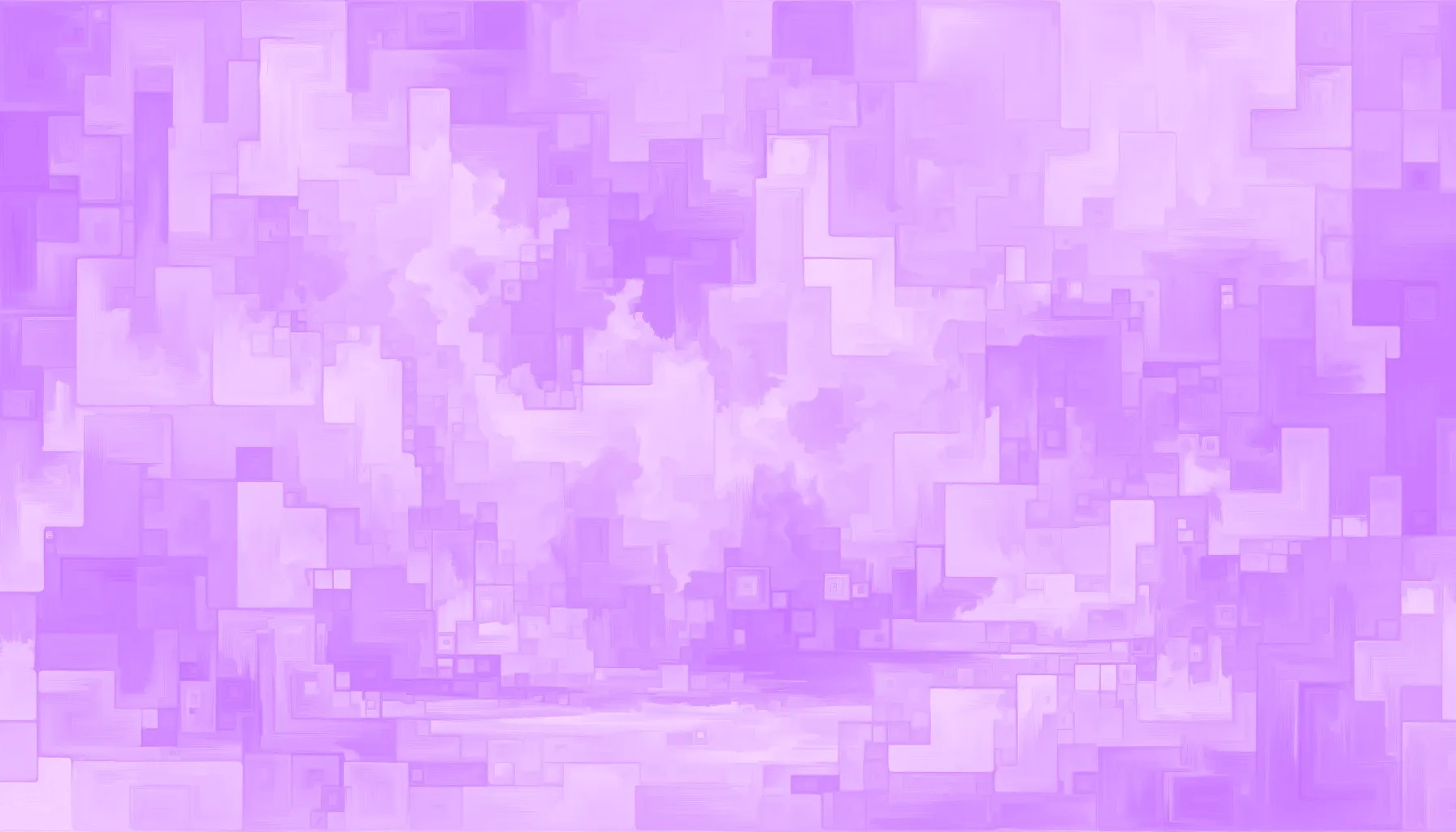
You will need a Faraday account to use this template. It is free to sign up and you will just need some sample data to start.
- Step 1
Connect your data sources
Use the link below to connect Snowflake to Faraday. You can also skip this step and use CSV files to get started instead. - Step 2
Ingest your data into event streams
This allows Faraday to understand what your data means. This link will guide you through ingesting the data necessary to power this template. - Step 3
Organize your customer data
You'll create groups, called cohorts, that are the essential building blocks of Faraday and allow you to easily predict any customer behavior. - Step 4
Declare your prediction objectives
With your cohorts defined, it's easy to instruct Faraday to predict the necessary behaviors. Follow the docs with the link below. - Step 5
Define your repeat purchase scoring pipeline and deploy to Snowflake
Finally, deploy your prediction with the link below. - Step 6
Deploy to Snowflake
Create a deployment target using the Snowflake connection you created above. Or, get started by simply deploying to CSV.
Deploy your repeat purchase readiness predictions to . . .
Aurora (MySQL)
AWS Aurora Postgres
Azure SQL
BigQuery
Facebook Custom Audiences
GCS
Google Ads
Google Cloud SQL (MySQL)
Google Cloud SQL (Postgres)
Google Cloud SQL (SQL Server)
HubSpot
Iterable
Klaviyo
LinkedIn Ads
MotherDuck
MySQL
Pinterest Ads
Postgres
RDS (MySQL)
RDS (Postgres)
RDS (SQL Server)
Recharge
Redshift
Redshift Serverless
S3
Salesforce
Salesforce Marketing Cloud
Segment
SFTP
Shopify
Snowflake
SQL Server
Stripe
The Trade Desk
TikTok

Ready for easy AI?
Skip the ML struggle and focus on your downstream application. We have built-in demographic data so you can get started with just your PII.