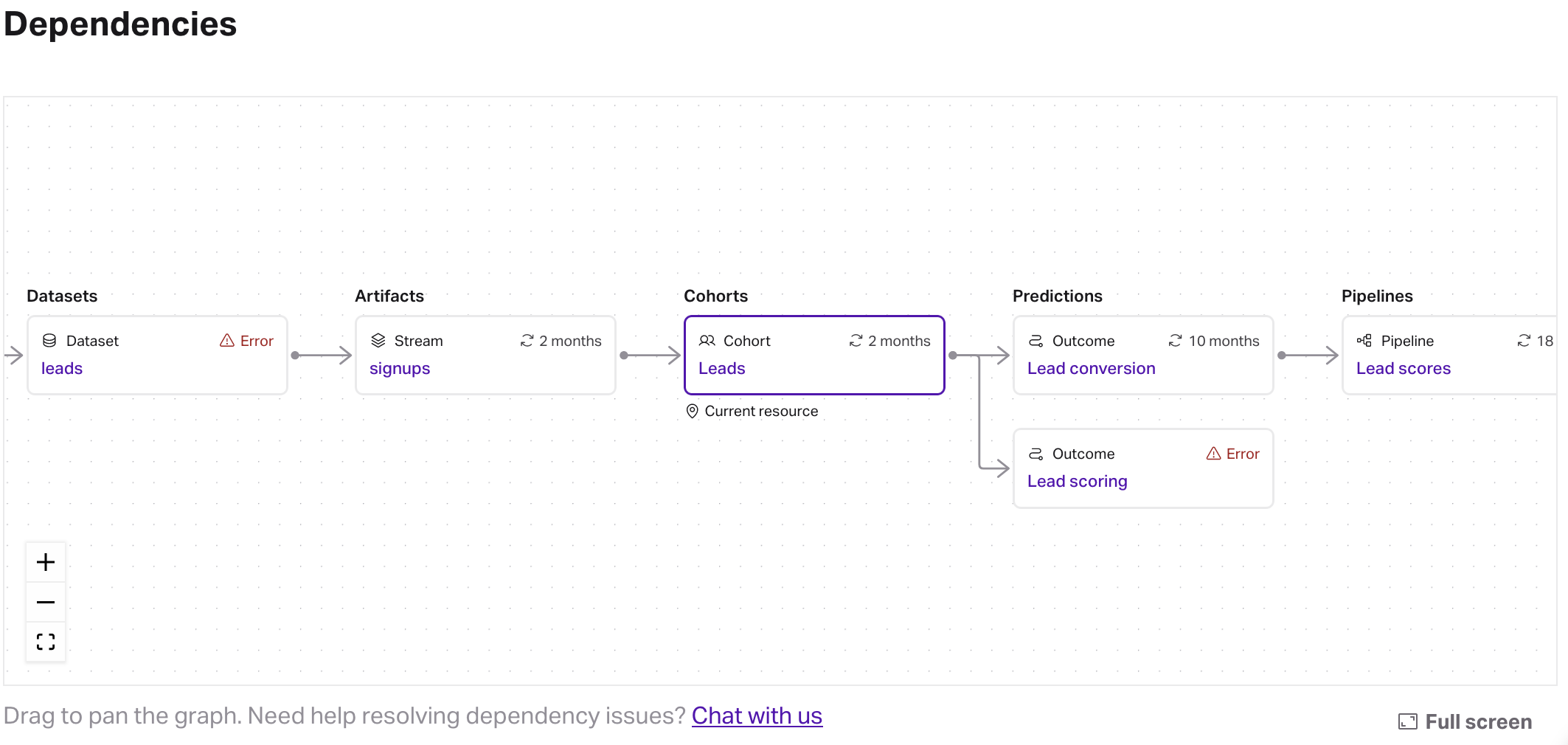Object preservation
How to archive and delete resources in Faraday.
Archiving resources
Dashboard
To archive a resource in the Dashboard, click the ... button on the resource, and click archive. If the resource you’re archiving has dependencies on it–like an outcome that uses a cohort you’re trying to archive–those will be archived as well. Resources that you've archived can be found using the archived filter in the list view of that resource type.
To unarchive a resource, click the unarchive button in the same menu.
API
To archive a resource via the API, use the archived parameter in any resource’s “edit resource” PATCH request (e.g. edit cohort). If the resource you’re trying to archive has dependencies, the API request must include the cascade option, otherwise it will return an error. Use cascade: all to archive all upstream and downstream dependencies, or cascade: [uuid],[uuid],... to archive by comma-separated uuid.
Deleting resources
Dashboard
To delete a resource in the Dashboard, click the ... button on the resource, and click delete. If the resource you're deleting has dependencies on it–like an outcome that uses a cohort, the dependencies need to be deleted first. See the dependencies section below.
API
To archive a resource via the API, use the appropriate DELETE request on the given resource (e.g. delete cohort).
Resource dependencies
In Faraday, any given resource can be connected to one or more other resources, which we call dependencies. For example, a cohort you’ve built might be used to define an outcome, which is then used in a pipeline. To help visualize this in the Dashboard, each resource contains a dependency graph that shows which resources are connected to the one you're currently viewing.
Attempting to delete a resource that is in use by another resource will result in a dependency popup in the Dashboard, and a 409 response in the API. To avoid this, either archive the resouce and its dependencies, or use the following list to delete resources in the correct order:
-
Deployment
-
Pipeline
-
Outcome
-
Persona set
-
Cohort
-
Event stream (configured in a dataset)
-
Dataset
-
Connection
If you're unsure about deleting any unneeded resources, feel free to open a ticket in our support portal.