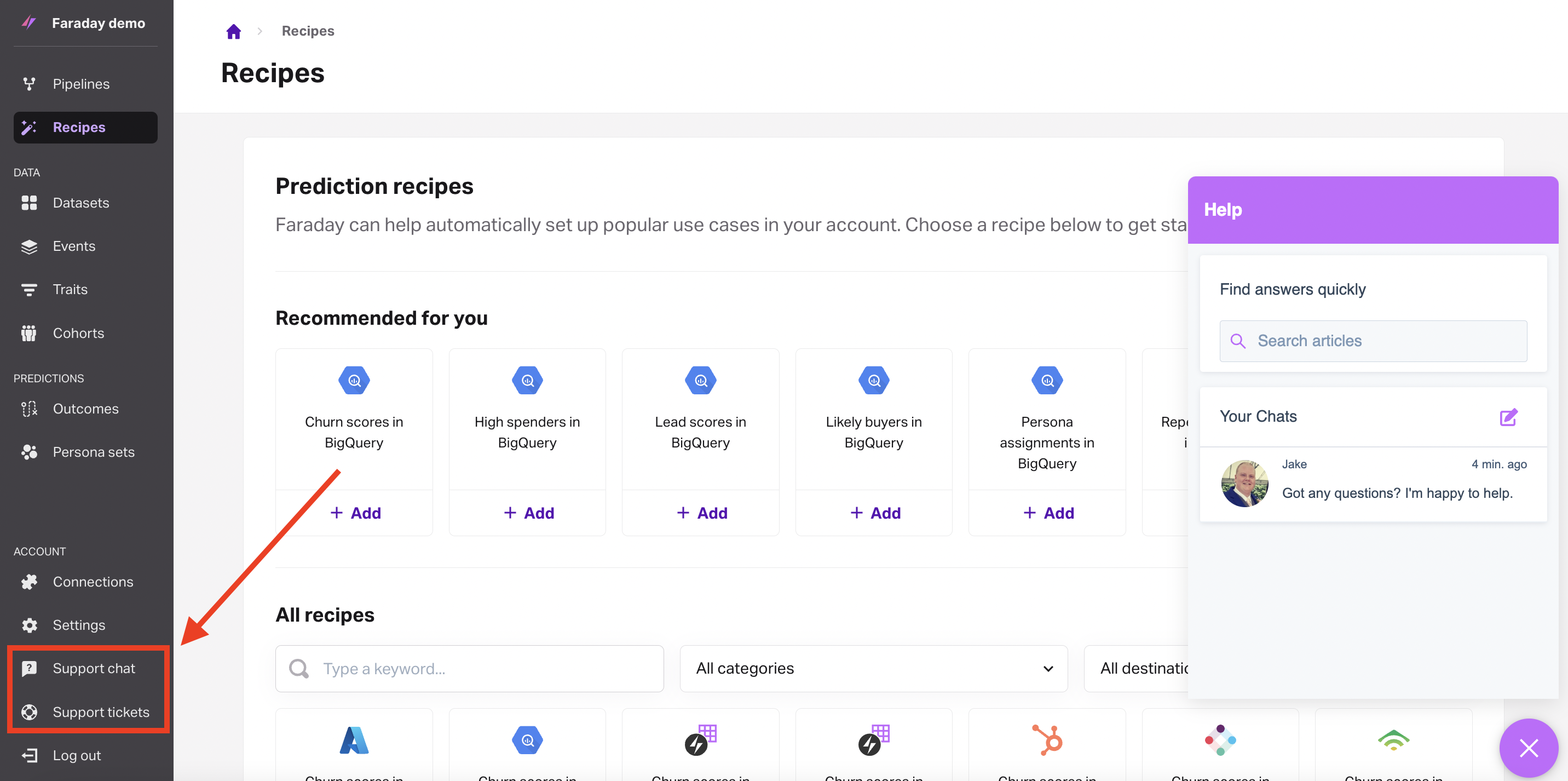Next steps & help
Resources for where to go next after you've read up on the basics.
Where to go next
- Love knowing how things work? The Key abstractions section explains all of the components that work together in the flow to make Faraday work.
- Want to dive in? The How to section gives step-by-step directions for provisioning any popular configuration on the platform, whether you're using the API or the Dashboard.
- Platform features provides in-depth explanations of important or complex aspects of Faraday technology.
- We have Academy courses available with videos and quizzes to help you become a Faraday pro fast.
- Our API reference is built automatically with every deploy. Look here if you need help with specific requests or responses.
If you have questions or want to brainstorm, feel free to use any of the various methods below.
Getting help
Having trouble with something in Faraday? We're here to help.
Chat with support
In the lower left of the left-hand navigation bar, and as a widget in the bottom right of the app, you'll find the option to chat in to Faraday's support team. Support chat is ideal for quick questions that are interrupting your workflow.
Open a ticket
Running into something a little more complex, or want to leave a message and come back to it? Click support tickets to access the customer support portal or head directly to our support portal, where you'll log in with your Faraday credentials to see tickets that are both currently opened for your account, and those that are now closed. Click create support ticket at the top or the bottom of the page to get started.